
SFC Module
Streamline the creation, organization, and visualization of robust systems
The powerful visual programming language of this module allows you to write complex logic in a simpler, more intuitive way. The module seamlessly integrates with Ignition and represents a leap forward in the capabilities of the software.
Visual logic programmering
The visual drag-and-drop programming tool of this module makes writing complex logic much smoother than using the standard Python scripts included in Ignition. With a simple visual interface, you can drag and drop steps, transitions, parallel blocks, and other elements to create complex charts. SFC within Ignition can utilize scripts, tags, and other elements already available in the Ignition platform.
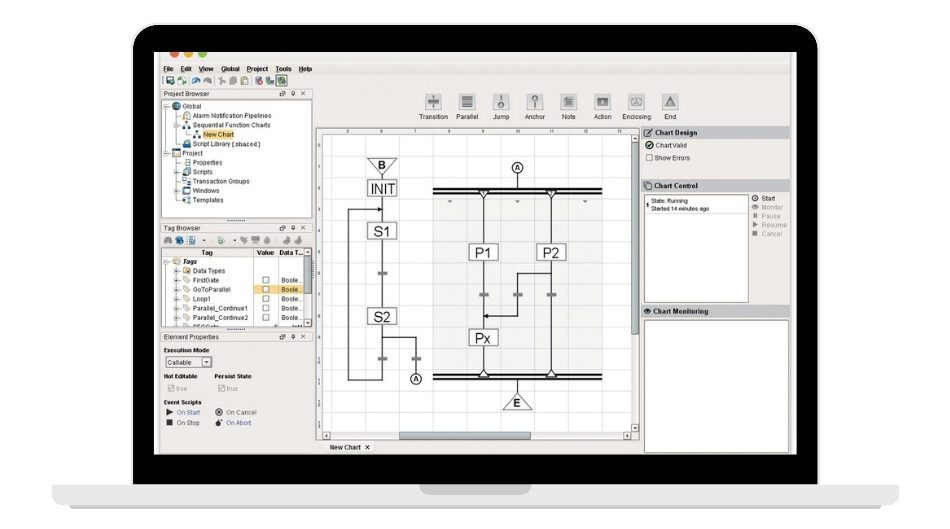
Key features of the SFC module
Chart monitoring
You can visually monitor charts in the Ignition Designer and clients, seeing each chart executing its logic, up to which specific step is currently being executed. You can even inspect the internal variables of the chart as it runs. The visual nature of SFC makes troubleshooting much easier than Python-scripts.
Build robust logic
It takes much less time to build any type of robust logic your enterprise needs. This includes long-running tasks, parallel tasks, tasks that pause under certain conditions before proceeding, loops, subcharts, and more.
Hot editability
In some cases, changes can be made to charts that are already active. This can be a powerful way to correct errors without needing to restart a chart.
Multiple chart instances
With this module, you can instantiate multiple instances of a chart. Each instance can be configured with different start parameters, allowing the instances to be independent of each other.
Long-running charts
Charts can be designed to run for extended periods. They can even continue running if a gateway is restarted by pausing at shutdown and resuming at startup. SFC also supports redundant Ignition setups to ensure the chart continues working even if the primary Gateway fails.
Discover Ignition
your way
Start building
For developers
Get started with your own Ignition applications right away.
- Download and install Ignition easily and quickly.
- Explore all features.
- Connect unlimited tags, PLCs, databases, and devices.
Discover how Ignition solves your technical challenges without limitations.
See Ignition in action
For managers
Explore Ignition without any technical knowledge in the demo environment.
- No installation required.
- See how Ignition automates and visualizes processes.
- Adjust live values and see instant results.
Experience real-time automation and discover what it can offer your business.
Want to really know what Ignition can do for you?
Let us come to you for a free demo.
- Meet with our experts and ask all your questions.
- Get personalized advice.
- See how Ignition can optimize your processes.
The perfect opportunity to collaborate with specialists and see exactly how Ignition can help you achieve your business goals.

