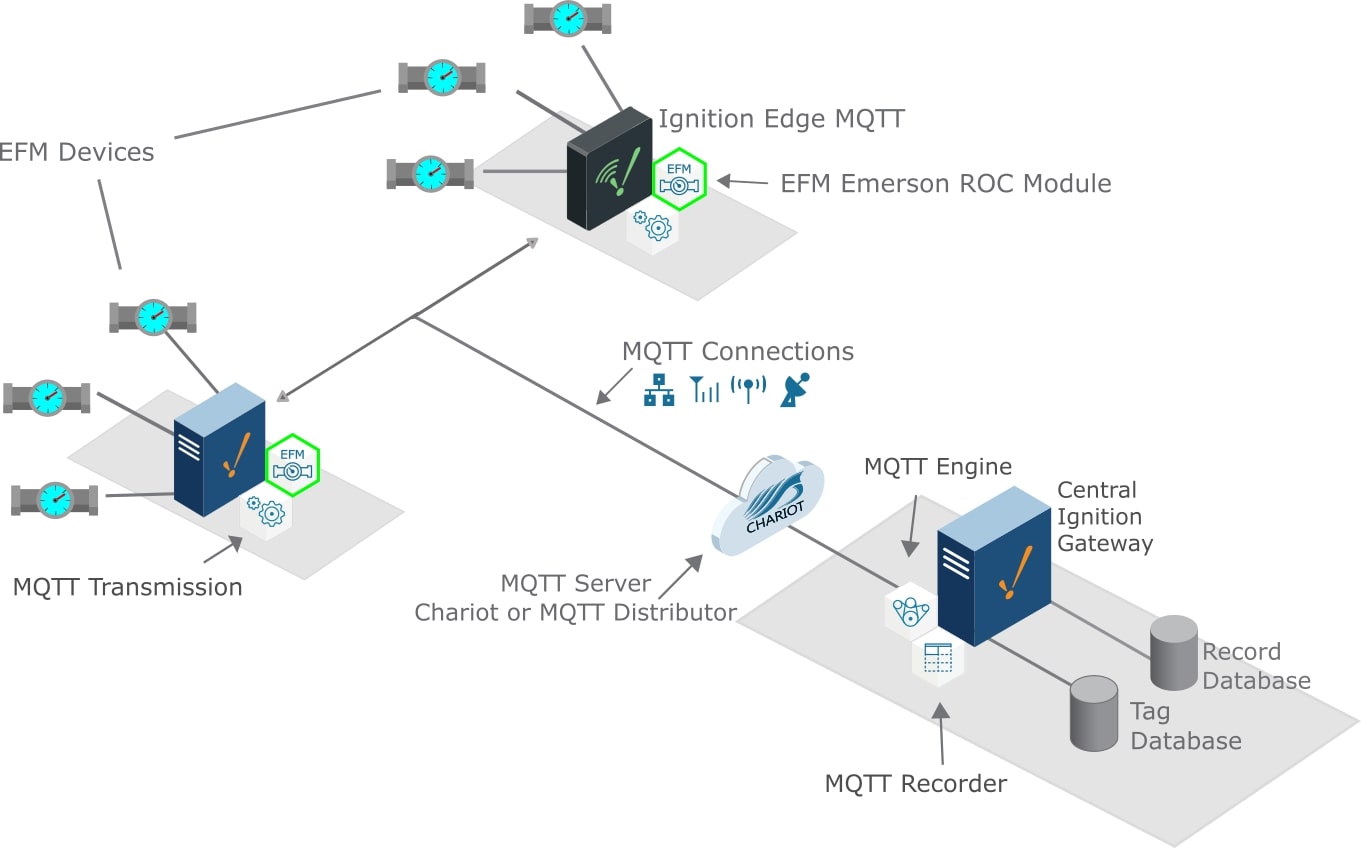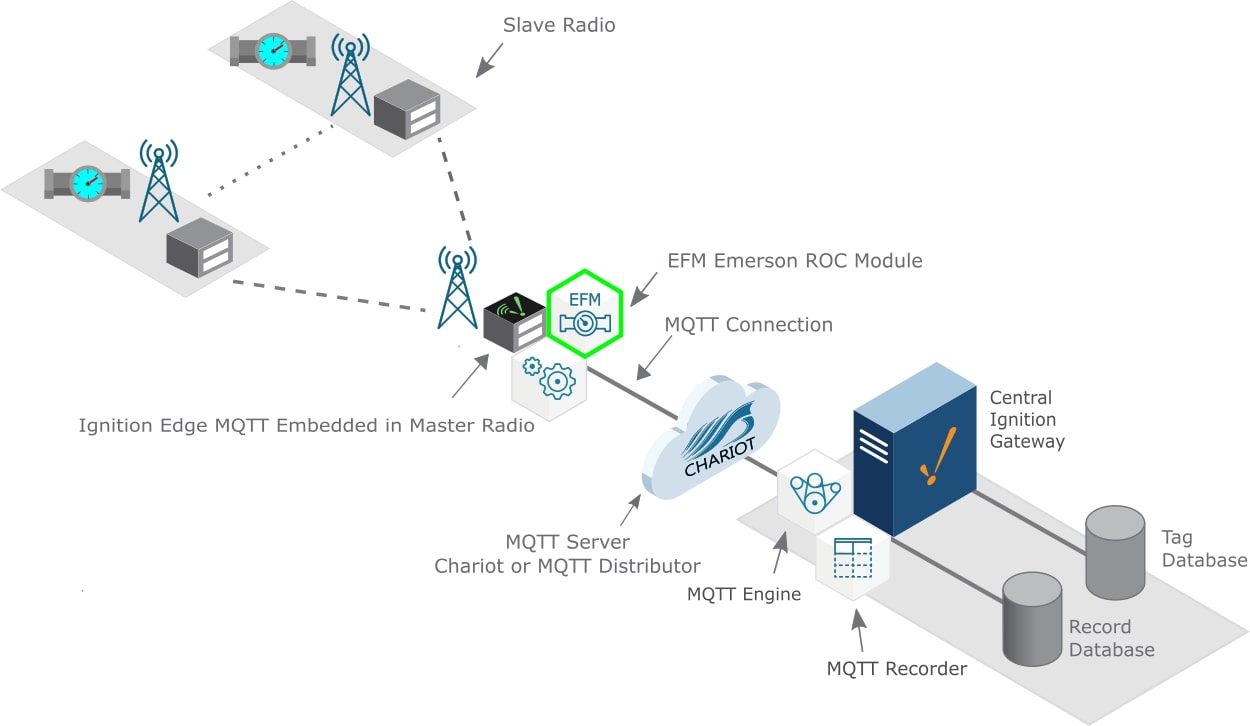EFM ABB Totalflow Module
Retrieves EFM ABB Totalflow data
This module serves as a driver for Ignition, communicating with ABB Totalflow computers, including G2 Late, G3, G4 Early, G4 Late, and G5 models. By utilizing the EFM ABB Totalflow module on the Ignition platform, data from ABB Totalflow EFMs is retrieved and made available as tags in the OPC browser.
Additionally, the module monitors and collects alarm, event, and historical logs or Quantitative Transaction Records (QTR) for transmission to the enterprise or other flow calculation services.
Using MQTT with the EFM ABB Totalflow module
The true power of this solution can be realized by integrating the EFM ABB Totalflow module with Cirrus Link’s MQTT modules. By deploying Ignition or Ignition Edge with the EFM, ABB Totalflow polling is distributed to the network edge, optimizing bandwidth usage over radio or other IP networks, thus enhancing SCADA data response times. Below are typical architectural solutions when utilizing the EFM ABB Totalflow Module.
In legacy protocols, complex sequences of registers have been used for years to transmit data, essentially creating a log of information. These methods are prone to issues with data integrity and require frequent polling of a host across the network to check for new events. With the EFM ABB Totalflow module, data such as alarms, events, and QTRs are extracted from the flow computer and placed in an MQTT record as an immutable object with a timestamp and checksum, then sent directly to a database table at the host. The MQTT Recorder module is required for delivering MQTT records.
Benefits of this module when used with MQTT modules:
- Supports G2 Late, G3, G4 Early, G4 Late, and G5 voor real-time SCADA data and all EFM data
- Automatic detection configuration
- Runs on Ignition and Ignition Edge platforms
- Accessible from any AAR, even from user programs
- Supports alarms, events, daily history, and periodic history records
Experience the
power of
Ignition
Schedule an exclusive on-site Ignition demo
- Discover how Ignition can be tailored to meet your specific business needs.
- Get answers to all your questions directly from our masters.
- Receive customized advice and solutions that can be immediately implemented.
Start building your own Ignition application
- Install quickly and effortlessly to get started right away.
- Explore the full functionality and determine if Ignition can solve your challenges.
- Connect to tags, PLCs, databases, and devices without limitations.Quick and effortless to install.
Explore Ignition in the online demo environment
- No downloads or installations needed— start exploring immediately.
- See how Ignition automates and visualizes processes without requiring programming skills.
- View applications for various industries and adjust values to see instant results.
Just one step away
Schedule your no-obligation appointment now and take the first step towards a future where your production processes are optimized, costs are reduced, and your efficiency is elevated. Discover firsthand how Ignition can address your specific challenges and help you achieve your business goals.
Don’t wait any longer, master your growth with Ignition!
No obligations – just an introductory meeting

Almost yours
No worries – we’ll assist you through the installation process

Almost there
You’re just one step away. Fill in your details to get immediate access (via email) to Ignition’s online demo environment.
Don’t wait any longer, master your growth with Ignition!
Get started instantly – no download required