
Alarm Notification Module
Manage alarm notifications in any desired manner
Build an advanced alarm system tailored to the needs of your business with the Voice Notification, SMS Notification, and Twilio Notification modules to send, receive, and confirm alarm notifications via email, SMS, or a phone call.
More control over notifications
With this module, you have more control over who should be notified of an alarm and when. Users can be categorized into roles within call schedules. When an alarm notification is sent, it goes to those on a designated call schedule. The system then evaluates each user’s schedule, so only those on duty at that time are notified.
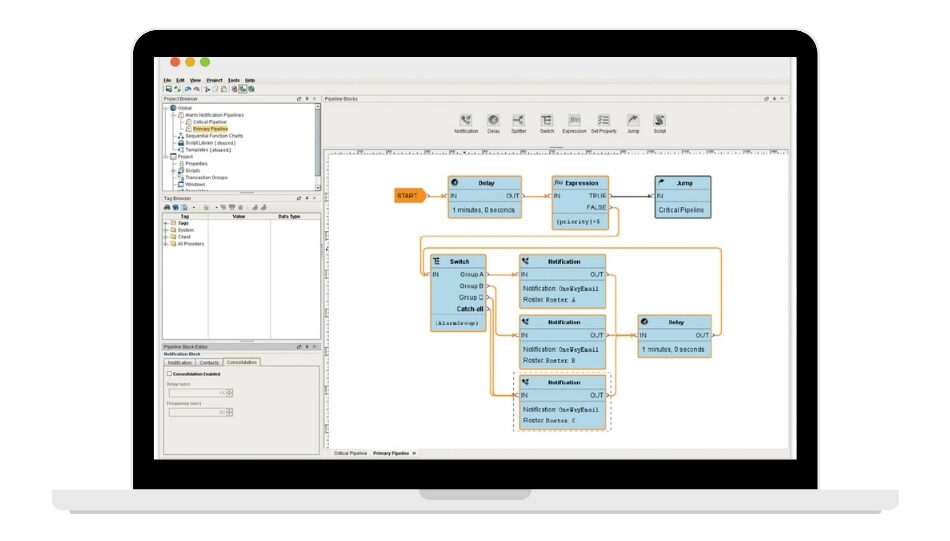
Key features of the Alarm Notification module
Alarm notification pipelines
Configure alarm notifications to be sent to anyone, anytime, for any reason. Pipelines determine what happens between the moment an alarm becomes active and when it is sent to staff. Each alarm scenario is easy to set up with the module’s drag-and-drop interface, allowing you to build a variety of custom alarm notification pipelines, including: consolidation, delay, selection, and escalation.
- Consolidation: combine multiple alarms into a digestible message.
- Delay: wait to send notifications until they require attention.
- Selection: distribute different alarms to different groups of contacts.
- Escalation: send higher priority alarms to a different contact or group.
Real-time editing of call schedules
Using schedules, you can modify schedules, assign roles, and specify who should be notified when alarms pass through different notification blocks in the pipelines. Manage the schedule through permission roles and allow individuals to edit their own information to account for irregular time away from work, so the alarm can skip them and quickly move to an available person.
Sending and confirming alarms via 2-way email
With the Alarm Notification module, you can set up your system to allow users to receive and confirm alarm notifications via email (this action requires an SMTP server).
Experience the
power of
Ignition
Schedule an exclusive on-site Ignition demo
- Discover how Ignition can be tailored to meet your specific business needs.
- Get answers to all your questions directly from our masters.
- Receive customized advice and solutions that can be immediately implemented.
Start building your own Ignition application
- Install quickly and effortlessly to get started right away.
- Explore the full functionality and determine if Ignition can solve your challenges.
- Connect to tags, PLCs, databases, and devices without limitations.Quick and effortless to install.
Explore Ignition in the online demo environment
- No downloads or installations needed— start exploring immediately.
- See how Ignition automates and visualizes processes without requiring programming skills.
- View applications for various industries and adjust values to see instant results.
Just one step away
Schedule your no-obligation appointment now and take the first step towards a future where your production processes are optimized, costs are reduced, and your efficiency is elevated. Discover firsthand how Ignition can address your specific challenges and help you achieve your business goals.
Don’t wait any longer, master your growth with Ignition!
No obligations – just an introductory meeting!

You’re almost there!
No worries – we’ll assist you through the installation process

Almost there
You’re just one step away. Fill in your details to get immediate access (via email) to Ignition’s online demo environment.
Don’t wait any longer, master your growth with Ignition!
Get started instantly – no download required

