
Reporting Module
Create comprehensive, dynamic PDF reports quickly and easily
It’s easier than ever to create and distribute dynamic, professional reports in Ignition. This module is a standalone reporting solution that simplifies and enhances the reporting process from start to finish.
Quickly design user-friendly reports
Generate reports from existing files or create them from scratch with the Reporting module. Retrieve data from various sources and design reports using an easy-to-use interface. Add charts, graphs, tables, crosstabs, shapes, and other components for visual impact. Save your reports in PDF, HTML, CSV, and RTF file formats and set up automatic scheduling and delivery.
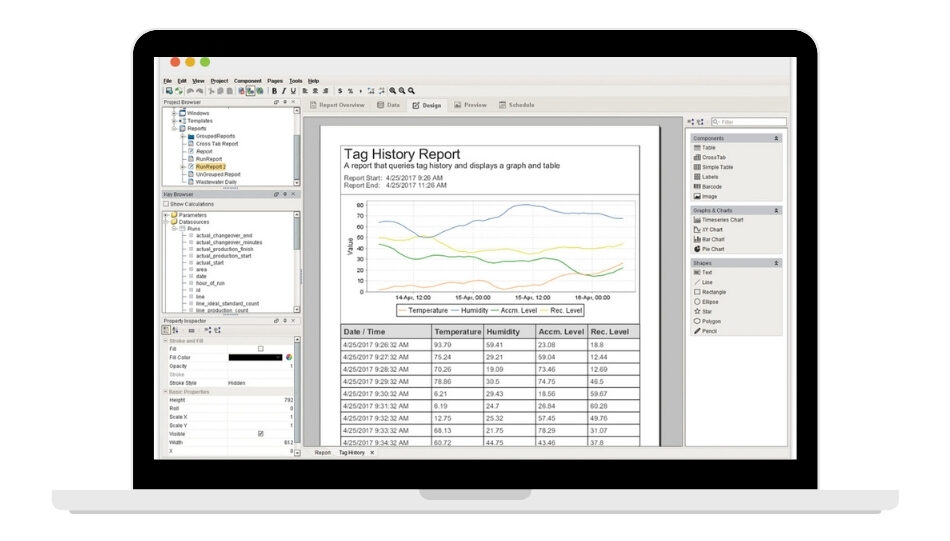
Key features of the Reporting module
Select data from multiple sources
Specify any number of report parameters and data sources in your reports. You can access information from any SQL database. You can also easily query data from all other Ignition modules.
Design reports with an easy-to-use interface
Design your reports easily in the Ignition Designer. The interface is much more user-friendly than that of other reporting software. It allows you to design reports with the same intuitive feel and fast application development tools you get when designing applications in Ignition. This enables you to design your reports using drag-and-drop.
Schedule reports to run automatically
With the Reporting module, you can schedule a report to run regularly; for example, every Monday at 5:00 PM. You also have the option to set up triggered execution, meaning reports are executed on-demand when triggered by an event such as a tag change, a shift change, or the completion of a production run.
Automatically print, send, or save
Scheduled reports can be delivered automatically in many ways: printing, emailing, saving to a file server, uploading to an FTP server, or using scripting to customize the delivery method.
Powerful query tools
This module features a powerful drag-and-drop query interface that allows you to easily create complex SQL queries. With the new query builder, you can create complex queries that can seamlessly correlate relational data and process historical data.
Experience the
power of
Ignition
Schedule an exclusive on-site Ignition demo
- Discover how Ignition can be tailored to meet your specific business needs.
- Get answers to all your questions directly from our masters.
- Receive customized advice and solutions that can be immediately implemented.
Start building your own Ignition application
- Install quickly and effortlessly to get started right away.
- Explore the full functionality and determine if Ignition can solve your challenges.
- Connect to tags, PLCs, databases, and devices without limitations.Quick and effortless to install.
Explore Ignition in the online demo environment
- No downloads or installations needed— start exploring immediately.
- See how Ignition automates and visualizes processes without requiring programming skills.
- View applications for various industries and adjust values to see instant results.
Just one step away
Schedule your no-obligation appointment now and take the first step towards a future where your production processes are optimized, costs are reduced, and your efficiency is elevated. Discover firsthand how Ignition can address your specific challenges and help you achieve your business goals.
Don’t wait any longer, master your growth with Ignition!
No obligations – just an introductory meeting

Almost yours
You’re just one step away. Fill in your details to get immediately access (via email) to the full version of the software. You can start building your own Ignition application within minutes.
Don’t wait any longer, master your growth with Ignition!
No worries – we’ll assist you through the installation process

Almost there
You’re just one step away. Fill in your details to get immediate access (via email) to Ignition’s online demo environment.
Don’t wait any longer, master your growth with Ignition!
Get started instantly – no download required

