
Interface for SAP ERP Module
Communicate essential business data accurately and quickly via SAP ERP
This module extends the functionality of the Business Connector module by adding native connectivity between Ignition and the SAP ERP system.
Invoke external function modules
This module enables the invocation of any Remote-enabled Function Module (RFM) provided by the SAP installation via a Remote Function Call (RFC) interface. It queries SAP for all metadata and allows mapping of inputs, outputs, tables, and changing parameters.
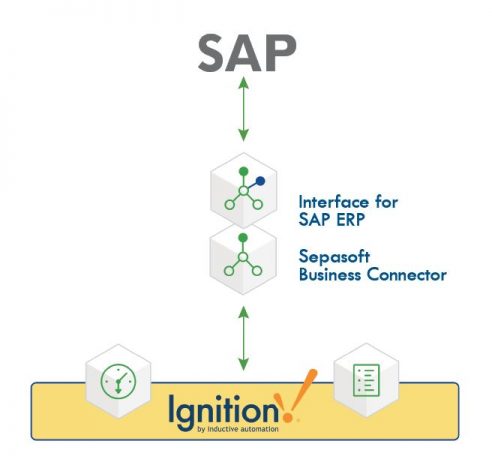
Key features of the Interface for SAP ERP module
Call BAPIs
The Interface for SAP ERP module queries the SAP Business Object Repository (BOR) for a list of available Business Application Programming Interfaces (BAPIs), which can be invoked in Business Connector charts.
Best practices, encapsulated
While no two SAP installations are the same, the free Quick Start templates contain best-practice workflows for common applications, such as downloading production orders and uploading production confirmations. Start with a pre-made template and customize it for your own SAP landscape.
Minimal configuration
Apart from setting up a user account, no configuration is required on the SAP side.
Native connectivity
This module utilizes SAP’s RFC protocol to provide high-quality connectivity with SAP without additional middleware. Synchronous (sRFC), transactional (tRFC), and queued (qRFC) call methods are all supported. This gives you control over synchronous or asynchronous processing, avoiding duplicate messages, and ensuring messages are processed in the correct order.
Efficient communication
This module optimizes communication between Ignition and SAP by using techniques such as throttling and connection pooling to prevent network bottlenecks and maximize throughput.
Built for business connector
This module extends the Business Connector module with new action blocks, making it a best-in-class toolset for handling bidirectional communication between Ignition and SAP without additional costly middleware.
Certified by SAP
This module is certified by the SAP Integration and Certification Center (SAP ICC) to ensure compliance with SAP standards, providing assurance of excellent performance. It is ready for large-scale, production-ready workloads, reliably processing multiple threads and large volumes of data.
Seamless MES integration
With an intuitive mapping tool, you can connect and transform data received from SAP into production data for use by other modules.
Onmatched value
Built-in support for BAPIs, RFMs, and schemas reduces the learning curve and increases reliability. This increases scalability, simplifies deployment, and reduces the need for high-level SAP experts in your team. Support for queues and transactions provides greater efficiency and frees up resources for both your SAP and Ignition servers. It uses the Business Connector module to control the sequence and data mapping of communication between SAP and other interfaces, significantly reducing deployment time and maintenance costs.
Experience the
power of
Ignition
Schedule an exclusive on-site Ignition demo
- Discover how Ignition can be tailored to meet your specific business needs.
- Get answers to all your questions directly from our masters.
- Receive customized advice and solutions that can be immediately implemented.
Start building your own Ignition application
- Install quickly and effortlessly to get started right away.
- Explore the full functionality and determine if Ignition can solve your challenges.
- Connect to tags, PLCs, databases, and devices without limitations.Quick and effortless to install.
Explore Ignition in the online demo environment
- No downloads or installations needed— start exploring immediately.
- See how Ignition automates and visualizes processes without requiring programming skills.
- View applications for various industries and adjust values to see instant results.
Just one step away
Schedule your no-obligation appointment now and take the first step towards a future where your production processes are optimized, costs are reduced, and your efficiency is elevated. Discover firsthand how Ignition can address your specific challenges and help you achieve your business goals.
Don’t wait any longer, master your growth with Ignition!
No obligations – just an introductory meeting

Almost yours
No worries – we’ll assist you through the installation process

Almost there
You’re just one step away. Fill in your details to get immediate access (via email) to Ignition’s online demo environment.
Don’t wait any longer, master your growth with Ignition!
Get started instantly – no download required

