
Settings & Changeover Module
Automate machine settings
Define recipes that specify machine settings and quantities to ensure a consistent production process. This software seamlessly integrates into the MES layer, acting as a bridge between the ERP system and the factory floor. Enhance efficiency, quality, and control over production in the facility through powerful management of master recipes, sub-recipes, recipe security, change logs, and more.
Optimize master recipes
Minimize the effort required to manage numerous recipes with master recipe functionality. When a setting in a master recipe is adjusted, it is automatically applied to all associated sub-recipes, while preserving the specific values of each sub-recipe. With the capability of unlimited levels of master recipes, recipes can be organized in a structured and hierarchical manner. Increase control over the production process and simplify recipe management with this advanced software solution.
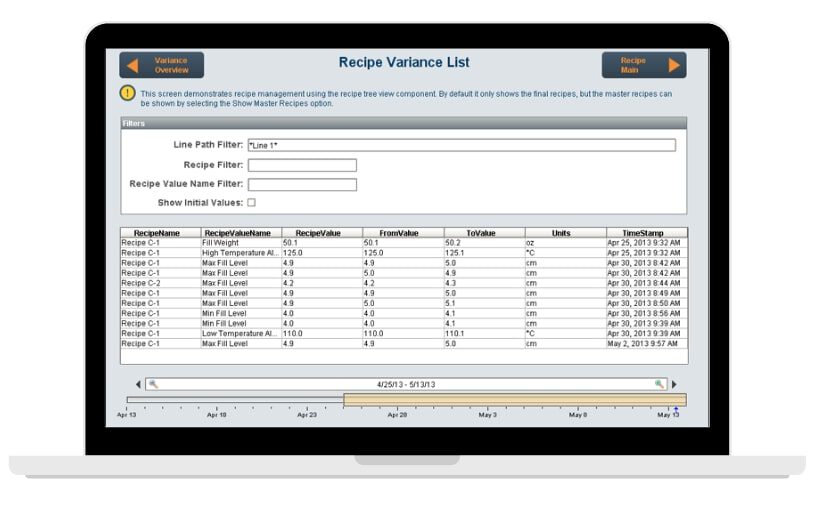
Key features of the Settings & Changeover module
Streamline and simplify recipe management
Managing recipes has never been easier thanks to the built-in visual recipe editor of the Settings & Changeover module. The following editing capabilities are now just a click away:
- Create new recipes
- Load current values into a recipe
- Export recipes
- Import recipes
- Manage security
- Select machines for recipes
- And more
Full recipe scripting
Meet your organization’s unique requirements instead of adapting your production environment due to software limitations. For custom functionality beyond the out-of-the-box features of the Settings & Changeover module, utilize complete script functions to:
- Add recipes
- Modify values
- Change a machine’s recipe
OEE, SPC, and Track & Trace integration
In a production process fully utilizing the Sepasoft MES modules, making a single product code selection sets recipe values, initiates OEE tracking, collects SPC samples, and provides full production traceability. During and after the production run, the Settings & Changeover module enables analysis of the following data in one unified system:
- Recipe data
- Production data
- SPC data
- Track & Trace data
- And more
Track and secure recipes
Limit deviations from standard machine settings by employing role-based security to define user roles and permissions. With the Settings & Changeover module, you can:
- Assign user roles
- Set permission for which roles can modify which recipe values and by how much. For example, grant the “maintenance” role permission to change a setting from 0-100, while the “operator” role only has permission to change the setting from 50-60.
Detailed change overview
All changes made to a recipe are automatically logged in the detailed change log of Settings & Changeover, allowing you to comply with regulatory requirements. Quickly pinpoint significant changes with access to a complete audit trail showing:
- Who made the change
- When the change was made
- What the previous setting was
- Why the change was made (you have the option to request a comment)
- And more
Real-time recipe monitoring
Monitor machine settings and identify deviations in real-time to prevent quality, downtime, or other production issues. Machine settings changed outside the recipe management system on an operator interface terminal are detailed in the variance log.
The variance log enables users to detect deviations in real-time or view variances per production run or date range. These capabilities allow for identifying root causes of production issues as early as possible.
The variance log also enables limit definitions for which variances should be recorded. The following types of thresholds can be defined per recipe value:
- Percentage +/- of recipe value
- Fixed +/- values from the recipe value
- Fixed values
- Custom
Analyze recipes
Identify trends and replicate successful practices into future operations by analyzing unlimited amounts of historical production data. Utilize the built-in analysis tools of the Settings & Changeover module to:
- Compare recipes
- Review logs for recipe changes
- View variations in production runs
- And much more
Reliably communicate results within the organization by integrating with the Reporting module to automatically generate and send reports via email or other methods.
Experience the
power of
Ignition
Schedule an exclusive on-site Ignition demo
- Discover how Ignition can be tailored to meet your specific business needs.
- Get answers to all your questions directly from our masters.
- Receive customized advice and solutions that can be immediately implemented.
Start building your own Ignition application
- Install quickly and effortlessly to get started right away.
- Explore the full functionality and determine if Ignition can solve your challenges.
- Connect to tags, PLCs, databases, and devices without limitations.Quick and effortless to install.
Explore Ignition in the online demo environment
- No downloads or installations needed— start exploring immediately.
- See how Ignition automates and visualizes processes without requiring programming skills.
- View applications for various industries and adjust values to see instant results.
Just one step away
Schedule your no-obligation appointment now and take the first step towards a future where your production processes are optimized, costs are reduced, and your efficiency is elevated. Discover firsthand how Ignition can address your specific challenges and help you achieve your business goals.
Don’t wait any longer, master your growth with Ignition!
No obligations – just an introductory meeting

Almost yours
No worries – we’ll assist you through the installation process

Almost there
You’re just one step away. Fill in your details to get immediate access (via email) to Ignition’s online demo environment.
Don’t wait any longer, master your growth with Ignition!
Get started instantly – no download required

