» What is SQL?
» How does SQL work?
» What are the benefits of using SQL?
» How does it differ from other programming languages?
» How do you write a query?
» What are the most common SQL commands?
» Applying SQL databases in industrial automation
» SQL and Ignition
» Explore Ignition
Other knowledge base articles

SQL
What is SQL?
SQL (Structured Query Language) is a programming language used to communicate with relational databases. It provides a standardized way to manage and manipulate data in databases, such as creating, modifying, and deleting tables, and executing queries to retrieve and analyze data. SQL is widely used by developers, database administrators, data analysts, and others involved in working with databases. It is a powerful and flexible language capable of handling and managing large amounts of data.
How does SQL work?
SQL works by using commands (queries) to communicate with relational databases. Most database systems, such as MySQL, PostgreSQL, and Oracle, support SQL as the standard language for managing data.
You write a query in a specific syntax designed to communicate with the database in a consistent and easily understandable manner. The query is then sent to the database, which interprets and executes the command to retrieve, modify, or delete the requested data.
SQL is capable of performing various types of operations on the data in a database, such as creating and modifying tables, inserting, updating, and deleting records, selecting specific records from a table, and combining data from multiple tables using joins.
The programming language also provides the ability to execute complex queries, allowing users to group, filter, and summarize data.
Overall, SQL works by executing queries that perform specific tasks on the data in a database. The results of these queries are stored, analyzed, or displayed in reports, depending on the user’s needs.
What are the benefits of using SQL?
- Universal standard: It is a universal standard language for relational databases. This means that different database systems support this language, and it is independent of a specific vendor. This allows users to easily switch from one database to another and use the same code to manipulate data.
- Easy to use: It is a simple language to learn and use, even for people without a programming background. It has a standardized syntax and a set of simple commands that are easy to understand and use.
- Powerful and flexible: It is a powerful language that supports many different types of queries. It can also be used for complex calculations and analyses. This makes it highly flexible and suitable for various types of data management and analysis.
- Data integrity and security: It provides built-in support for data integrity and security, ensuring that data in the database remains safe and consistent. It uses transactions to manage changes to the data and security mechanisms such as user rights, authentication, and authorization to restrict access to data.
- Scalability: It is highly scalable and can be used for individual users and small businesses, as well as large enterprises and organizations with enormous amounts of data.
- Integration with other languages and tools: It can be integrated with other programming languages and tools, such as Python, Java, and Excel, making it easy to add to existing workflows and applications. This allows data from different sources to be integrated and analyzed using the same language and tools.
How does it differ from other programming languages?
SQL is specifically designed to work with relational databases, while other programming languages like Java, Python, and C++ can be used for various applications such as developing desktop and mobile applications, building websites, and more.
It has its own syntax and structure specifically designed for working with databases. It is a declarative language rather than a procedural language like Python, which means SQL focuses on what needs to be done rather than how it should be done.
Most other programming languages compile, but SQL does not. Instead, a specifically designed database engine executes SQL commands and returns the results.
SQL primarily generates results in the form of tables, allowing you to select, update, insert, or delete data in the database. Other programming languages often produce different types of results, such as numerical values, strings, or objects.
SQL can be used for interactive applications, such as querying data from a database via a web application or generating reports. Other programming languages can be used for both interactive applications and more advanced applications, such as developing complex algorithms for artificial intelligence or building operating systems.
How do you write a query?
Writing an SQL query consists of several steps:
- First, determine what information you want to retrieve from the database. For example: all customers who placed an order within a certain period.
- Write the SELECT statement. This is the foundation of every SQL query. It specifies which data you want to select from the database. For example:

3. Filter the data based on specific conditions using the WHERE clause. For example:
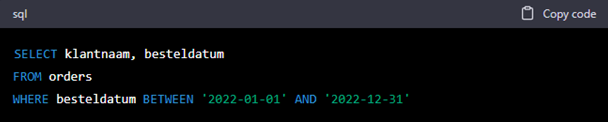
4. Sort the data based on a specific field using the ORDER BY clause. For example:
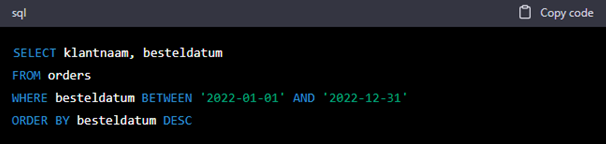
These are some basic steps to write an SQL query. It’s important to understand the syntax of SQL well and to know which functions are available to write more complex queries.
What are the most common SQL commands?
There are many SQL commands to choose from, depending on the specific needs of a database. Here are some of the most common commands:
SELECT: Retrieve data from a database.
INSERT INTO: Add new rows to a table.
UPDATE: Update existing rows in a table.
DELETE: Remove rows from a table.
JOIN: Merge data from multiple tables.
GROUP BY: Group results based on a specific column.
ORDER BY: Sort results based on specific conditions.
WHERE: Filter which rows are returned based on specific conditions.
HAVING: Filter GROUP BY results based on specific conditions.
DISTINCT: Return unique values from a specific column.
Applying SQL databases in industrial automation
SQL databases are useful and widely applied in industrial automation for storing and managing data. There are various applications of SQL databases in this industry, such as:
- Historical data such as process data, sensor data, production data, etc. This enables operators and engineers to analyze trends, detect issues, and optimize performance.
- Storing alarm and event data enables operators and engineers to analyze alarm trends, configure alarm parameters, and improve alarm procedures.
- Configuration data such as controller configurations, I/O devices, network equipment, etc. This allows operators and engineers to manage and document configuration data and track changes.
- User data such as usernames, passwords, access rights, etc. This enables operators and engineers to manage access control and reduce security risks.
- Extracting and analyzing data for reporting. This allows operators and engineers to create performance reports, conduct analyses, and identify trends that can be used to improve performance and troubleshoot issues.
Using SQL databases in industrial automation requires knowledge of databases and SQL programming, as well as familiarity with the industrial systems on which you intend to apply it. It is advisable to collaborate with an experienced database or automation engineer to design and implement the right database solution.
SQL and Ignition
Ignition is an industrial automation platform that supports SQL databases for storing, managing, and retrieving data across a wide range of applications in industrial automation.
Ignition provides an integrated SQL database engine called the Ignition SQL Bridge module. This enables direct integration of SQL databases into Ignition and allows reading from and writing to these databases.
With Ignition’s SQL functionality, users can integrate and analyze data from various sources, ranging from machine and equipment process data to business data such as production planning and inventory management. By leveraging SQL, users can perform complex queries and analyses to gain valuable insights that can be used to optimize processes and improve overall efficiency.
Why Ignition compared to other packages?
- The SQL Bridge module eliminates the need for additional software or integration tools to use SQL databases in Ignition.
- It supports various SQL databases and also offers the ability to use external SQL databases via ODBC or JDBC. This allows users to choose the database that best suits their application.
- Designed to be fast and efficient, making it ideal for working with large amounts of data. This enables users to quickly gain important insights and make fast decisions.
- Designed to scale, allowing it to work with large volumes of data and a large number of users. This means it is easily expandable as user needs grow.
- Robust security features, including role-based access control and encryption. This ensures that user data is secure, even in environments processing sensitive information.
- Various capabilities for visualizing data from SQL databases, making it easy to communicate and share important insights with other stakeholders.
Discover Ignition
your way
Start building
For developers
Get started with your own Ignition applications right away.
- Download and install Ignition easily and quickly.
- Explore all features.
- Connect unlimited tags, PLCs, databases, and devices.
Discover how Ignition solves your technical challenges without limitations.
See Ignition in action
For managers
Explore Ignition without any technical knowledge in the demo environment.
- No installation required.
- See how Ignition automates and visualizes processes.
- Adjust live values and see instant results.
Experience real-time automation and discover what it can offer your business.
Want to really know what Ignition can do for you?
Let us come to you for a free demo.
- Meet with our experts and ask all your questions.
- Get personalized advice.
- See how Ignition can optimize your processes.
The perfect opportunity to collaborate with specialists and see exactly how Ignition can help you achieve your business goals.
Start building your own application now!

Discover how Ignition can improve your processes!
Want to see how Ignition automates and visualizes processes without any technical knowledge? Fill out the form and gain immediate access to the demo environment, where you can experience Ignition live.

Schedule a no-obligation demo with our experts!
Want to learn more about how Ignition can optimize your processes? Request a personalized demo and discuss your business goals with our specialists. Fill out the form to book an appointment.

